Finally! Some progress on the SpotCorgi project.
TLDR Version:
- SpotCorgi has a more presentable website and blog (der!).
- No progress on the actual bot.
- I’ve been busy/distracted.
- Still a few other side-projects to finish.
- Usual promise of progress, soon…
First major distraction.
After ages of ignorance about and resistance to WordPress I finally looked into it and found the magic words “open source”. Years ago, I had dabbled with WP but was put off by the on-going hosting charges for what was at best a hobby to me. I’d mistakenly thought the hosting was a cost charged by WP, somehow got the impression they were greedy corporate goons and slunk off in ignorance.
Then I got edumacated, figured out self-hosting a WP site and here we are. I set up my hosting server some time ago and used it to host the original clumsy SpotCorgi site. After seeing the WP light, it was a quickish process to set up this site. The WP install script is even linked right there within Virtualmin, my chosen virtualisation/hosting software.
Setting up self-hosting goes like this:
- Get a computer. You can host from your “main” computer but it’s better to have a dedicated server. Virtually any device will do (no pun intended). I’m using an old laptop rescued from an e-waste pile. The only upgrades I’ve done are adding ram salvaged from other wrecks (4gb total) and a redundant SSD I had sitting around. You don’t need a super-fast machine with lots of ram and storage as you can hand off media storage and serving to sites like Youtube and just link them from your site. At one stage, I was even hosting from a device with a dead display.
- Register a domain name. This will be the address of your site and I get mine here. Theoretically, your site can use your router’s external IP address which you can find using this link and you may wish to do this during initial experimentation. However, some services will not allow linking directly to IP addresses as this is often associated with phishing and other nefarious activities.
- Install a Virtualmin qualified OS; Centos, Debian or Ubuntu. I tried all 3 but came back to Ubuntu Server as it offers all the capabilities you need with a small footprint. You can also use Ubuntu Desktop if you must have a GUI but you’ll rarely touch the actual device once you’ve done the next step. Also, you don’t need to be a Linux expert as mostly you’ll be copying and pasting commands from relevant software sites.
During installation of the OS, set the device name to your domain name minus the suffix e.g. “spotcorgi” instead of “spotcorgi.net”. Set the option to Install SSH Server and, once installation has finished, enable SSH following the instructions on the Ubuntu site. - Determine your new device’s LAN IP address by running the command “ip a” on it. Login to your router and find the option to reserve this IP address for your new device. This means your device will stay on the same LAN IP when your router is rebooted. Then, setup Port Forwarding of ports 80 (HTTP) and 443 (HTTPS) to this IP.
A cautionary note on this; after too much struggling to get this to work, I discovered that my ISP, iiNet, blocks these ports by default and I needed to turn off Port Blocking on the ISP’s settings page. Other ISPs may or may not be the same. - Either from an SSH connection or the Terminal on your server download and run the Virtualmin install script using the following commands;
“# wget http://software.virtualmin.com/gpl/scripts/install.sh”
\”sudo /bin/sh install.sh\”
During installation, you will get a warning that your server name is not fully qualified. Here you enter your full domain name for the server’s name i.e. spotcorgi now becomes spotcorgi.net.
- If all went well, you will now be able to access and manage your server by going to the Virtualmin Control Panel on its LAN IP https://192.168.0.nn:10000 in your web browser. Setting up the actual virtual server is now just a matter of clicking Create Virtual Server in the left side bar, entering your domain name as the server name, setting an Admin password and checking “Set up SSL website too?” under Enabled Features towards the bottom. All other options can be left as defaults.
- After the script finishes you will/should be able to go to https://your_domain.nnn and be greeted with a lovely Under Construction page.
- If all this has worked, go back to the Virtualmin Control Panel and in the left side-bar click Install Scripts, select WordPress and continue. There are plenty of good tutorials that you can use to help you set up your WP site.
- Two other bits of software to make home hosting easier are Dynu DNS Management and Certbot security certificate manager.
Dynu is free and updates your site’s DNS so the domain name always points to your server, even if your ISP changes your IP address, which they do, often.
Certbot makes keeping your site’s security certificates up to date easy. This is important as some services won’t work without a valid HTTPS connection.
Other distractions
Boards, boards, boards…
My son suggested we make end-grain cutting boards from some old hardwood doors removed from my home. I did a test build using Cyprus Pine from an old speaker stand and then another board from the old doors. And, of course, they needed their own website, the creation of which served as the learning exercises to create the new SpotCorgi site;
Other, other distractions
Motorbike phone holder


Mars Lander


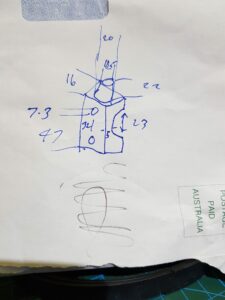

Lockdown Baking

More lockdown baking

Sundry motorbike repairs


Failed NBN install
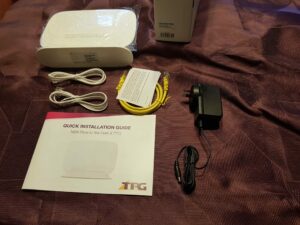








Thank you!!1
Come back! I’ve actually done something more than be Captain Obvious! (I’m assuming you were being justifiably sarcastic about the original “This is a post” post and appreciated the humor).
Hi there.
russia is the threat to all civilized word. It’s time to be UKRAINIAN! Ask NATO to close the sky. #NoFlyZoneUA #Stoprussia
Mariupol. Direct strike of Russian troops at the maternity hospital. People, children are under the wreckage. Atrocity! How much longer will the world be an accomplice ignoring terror? Close the sky right now! Stop the killings! You have power but you seem to be losing humanity.
March 9
Russian losses starting from Russian full scale invasion in Ukraine:
> 12000 Manpower
116 Captives
49+1 Aircraft
81+1 Helicopters
317+14 Tanks
1070+34 Armoured fighting vehicles
120 Artillery
28+1 Air defense systems
56 Multiple rocket launchers
60 Tankers
7+ Tactical unmanned aircraft
3+ Boats
482++8 Automotive equipment
Sorry, haven’t been back to this site for too long and have discovered that the links in the original “Hello” post are broken and all point back to spotcorgi.net. The links about Domain registration and Dynu DNS management should point to https://www.dynu.com/. You should be able to search for the links for Ubuntu Server and Certbot until I get time to update the post.
Test Comment from DET